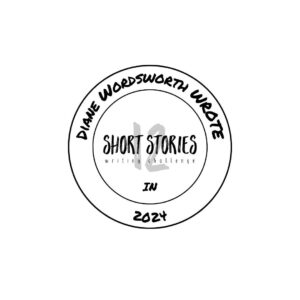I got up too late and was too tired to do any NaNo prep work on Friday and I ended up down a rabbit hole in any case. Well, I ended up down so many rabbit holes, in fact, that I did wonder at one point if I’d stumbled into a complete warren.
Word progress meters
I started off by looking for a word progress meter, which was actually sort-of prep work for NaNo. I used to have this wonderful little man whose mood changed depending on how the work was going.
Since Shockwave ceased to be a thing, however, so did my little man. He’s permanently set at 0 of 50,000 words and he always has the same mood.
But I do like a word progress meter. It’s another one of those colourful, touchy-feely, fun visual stimulants that help me with my work enjoyment.
Could I find one?
I could find loads, but they’re all online. You can’t just update it as you go along. You have to go and start from scratch every single day, including changing the colour to match your website or adding in the comma separators or removing the incorrect spacing on either side of an oblique (/).
And there are loads that you can just update and they sit there, anonymously and randomly on some server somewhere but there’s no way to copy and paste any code and share it anywhere.
And then there are others that you can’t add a legend or title to, or you can’t include a percentage, and so on and so on and so on… (I’m practising for easily increasing word-count…)
They never make things easy, do they? Does anyone remember when us bloggers were spoilt for choice when it came to word progress meters? There used to be loads we could choose from. Now we disappear down a rabbit hole, or several, just looking for one that works.
Anyway, I’ve resigned myself to having to go in every day and update one every day, and I’ve plumped for what I hope will be the easiest and quickest to do. I’ve added it as a widget to the sidebar as well, rather than have it in every post. (The sidebar’s at the bottom on mobile devices.)
I’ve also made a note of the palette number and put it on a digital sticky note that’s now ‘stuck’ to my desktop…
Digital sticky notes
And there’s another rabbit hole I vanished down.
The simple sticky notes program I had was fine. It did everything I wanted it to do, including changing the dimensions and the colour of the actual notes to changing fonts and font sizes. I could even put a title on the sticky.
But every day I was asked if I wanted to upgrade to the latest version. And every day I said no thanks.
Until in the end, on Friday, I went and upgraded.
What. A. Mistake.
The so-called ‘new and improved’ version is a pile of pap. We can’t change the sizes any longer and we can’t put a title at the top. They’re all ‘new note’ or ‘note’ or ‘[blank]’. And you have two options. Change colour or delete note.
Yup, that’s it. Change colour or delete note. (I’m practising word-count maximisation again…)
So then I had to search for another version that works for me, thinking I might be able to download the original Simple Sticky Notes one that I had (as the new download overwrote the old download file – schoolgirl error, I’ll be sure to add a 2 at the end in future). But I can’t. This new version is the only version.
I found one eventually. But I won’t be sticking (do you see what I did there?) with it for long. I only gave up and made do when I realised the day was running away with me.
Word progress spreadsheets
While I was looking for the word meter, I kept getting pre-made spreadsheets thrown at me until in the end I caved and had a look at a few.
And they’re blummin great. I downloaded some and they’re pretty much the same as my 10-project planner spreadsheet, but easier to use by the looks of it.
I started to have a play with a few and I spotted a couple of things that some of them do if you don’t do exactly what they expect you to do.
But when I realised the day was running away with me I had to close them down and promise myself I’ll have another look when I’m less busy.
Writing forums
I logged onto the NaNoWriMo forum to see if there were any messages in either of the two groups I belong to. There were, in both, but I couldn’t see them. And when I created a message of my own, that disappeared too.
So I hopped (hopped? rabbit? rabbit holes? gerrit?) along to the NaNoWriMo support form to see that there’s a known issue and already a bug report out. But, oh, it took me so long to find that one thread that I soon realised that the day was running away with me… and so I closed it down and tried to get on with some work…
While I was looking for word meters I was taken to another writers’ forum I used to be quite active in, one that allows users to put stories or chapters or verses or whatever up for feedback and constructive criticism, but you have to give feedback on so many first before you can put your own up.
It was quite good back in the day, but it’s now using the same forum provider that NaNoWriMo is, although they didn’t seem to be experiencing the same issues. They also have their own nifty word progress meter, but it’s not as customisable as I’d like.
However, I thought I’d have a quick look round, as it had been a while since my last visit (about 2 years, I think). But I couldn’t remember my password. So I had to request one.
When I finally got in, I had a look at the new forum, comparing it to the old forum. At least they still keep the old forum for the message history aspect, I think.
And there, folks, is how easy it is to go down one rabbit hole and end up somewhere completely different. Even when you’re as busy and allegedly disciplined as I am.
Holiday
I’m on holiday today and tomorrow. I’m taking this week’s 2 days with the poet because I was so tired and almost burnt-out after last week’s 2 ghostwriting instalments and one 4am finish.
So I’ll be back at work on Wednesday and the blog will be back on Thursday.
Play nicely.