
There are times when I am out and about and I don’t have my notebook or my laptop with me but I suddenly find I have time when I could be writing. Actually, those times are more often than not and I usually end up playing a game on my phone or checking and rechecking social media even though nothing is likely to have changed in the previous five minutes.
What I wanted was a writing app that would synchronise across all devices, including the laptop. But whenever I looked, the best I could find were android/iOS apps where anything I worked on could be exported but if I wanted to access files I’d already worked on and saved to the cloud, perhaps, I had to pay.
Which is fine if the app’s worth paying for. But when it’s glitchy, patchy, unreliable, loses your work, and doesn’t always do what it’s supposed to do because, well, it’s an app, then it’s not worth my dosh.
One app I found on my travels was Novelist, which looked great on the surface. But try as I might, I couldn’t get the tutorial to open and I couldn’t work out how to actually use it. It looked really complicated, and reviewers were complaining that you couldn’t actually write an entire novel on it and any work they did was often lost when they went to collect the synchronised files. And then the tutorial manual disappeared all together.
Fast-forward probably two or three years and I had another look at it, and it seems that all of the glitches, all of the problems, all of the faults and bugs have been ironed out, and now Novelist is a viable contender.
I had a play and worked out how the built-in template works. I think I tried to start from scratch before and couldn’t make head nor tail of it. So I used the template this time, manipulated it a bit, and was then able to save my own template.
The ‘book’ I’ve decided to trial it with is actually a short story. I have two assignments at the moment that can be rolled into one. First of all I have Story 3 to write for 12 Stories in 12 Months, which is the only 2,500-word story of the year, then I also have a ‘locked room’ mystery ‘with a cat’ to write for one of the workshops I’ve done. Killer Queen was one of the stories I created a cover for for the campfire stories last year, and the idea is perfect for both of these assignments. All I needed was the cat. Easy.

I started by using the built-in template to create a 5-part story: Part 1; Part 2; Midpoint; Part 3; Part 4. This is also the 3-Act structure, but with a 2-part Act 2: Act 1; Act 2 Part 1; Midpoint; Act 2 Part 2; Act 3. I worked out that for 4 parts and a midpoint, for 2,500 words I needed 625 words per part but 25 words would go towards the midpoint. Breaking the story down like this means smaller, easy-to-achieve chunks. I mean, if I’m struggling, how hard will it be to write a 25-word midpoint?
Then I broke it into scenes, and recalculated those 625 words. Depending on how meaty the scene is or where it comes, my scenes are now 200 words, 300 words and 325 words, and that 25-word midpoint, of course. Again, really achievable targets.
I was also able to write some notes beneath each scene title, but I cut & pasted those into the actual body of the text so I could see what it looked like. One of the past complaints about Novelist was that you couldn’t copy & paste. Well now, it appears, you can. So I did. Well, I cut & paste so that I had a few words at the top of each scene as well as the target word-count at the bottom.
You type each scene in a rich text editor and, using the eyball button, you can have a look to see what it would look like printed off or in screen view. As you go along, you can set yourself a schedule so you can keep on top of the number of words written or see if you’re likely to meet your deadline. Every time you work on the story, it saves itself, but you can also back it up as you go along, either to the device you’re working on or to the cloud.
That’s not the file that you work on, though. The file you work on is actually the book. When you’ve created a book, you can ‘push’ it to the cloud and then ‘pull’ it from the cloud when you’re on a different device, and you simply carry on from where you left off.
It does require an internet connection in order to push or pull a book and if you want to backup to the cloud as well. But generally (and I’ve tried it), once you’ve downloaded it to your device, you can work on it offline and send it to the cloud as soon as you have a connection. In the meantime, you can backup various versions of it to your device. PLUS there’s a web version you can use on a desktop or laptop too.

In bookshelf view, you can choose a picture for your cover, either from the built-in library of pictures, from a gallery on the device you’re using, or from anywhere else. I always create a cover in Canva for all of my books and stories before I start work because sometimes when I’m describing something in the book I need it to at least resemble what’s on the cover. So I simply went to Canva, downloaded a few book covers, and added those to the books on my shelf.
Once you’ve completed your book, you can export it as an epub3 file, an odt or rtf file (depending on what you have on your device), or an html file. You can ‘push’ it to the cloud, and you can back it up wherever you like.
There are a few things I’d still like to see, such as resizing fonts or being able to make the first paragraph flush to the left margin. And I haven’t worked out yet how to get colour-coded tags on my scene cards. I’m sure there’s also a ton of stuff I haven’t discovered yet.
But for now, this is my go-to app for writing. Best of all, at the moment it’s still free, completely, 100% free. But if it does what I need it to and doesn’t lose my work, I wouldn’t mind paying or making a donation to the creator or something.
Sign up for my newsletter
If you would like to receive my newsletter, please follow this link or use the form below to sign up and receive your first free short story.
And don’t forget, you can unsubscribe at any time.

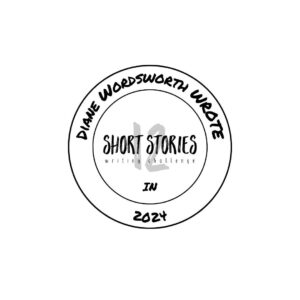



















I’m glad it works for you!
As soon as it doesn’t it will be binned, but I’m hoping it will continue to work.