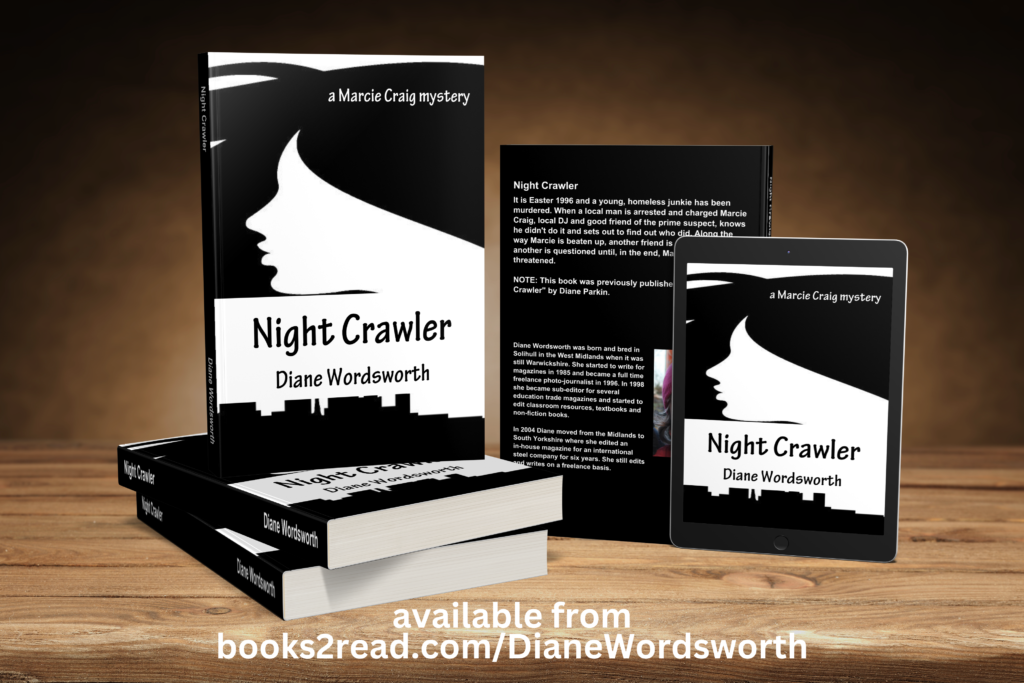
I think I blinked and missed the weekend…
I had so much to do on Friday, and yet I spent ALL of it making mockups. I had a look at Affinity to see if I could still do them now that Covervault has closed down, and I found lots of tutorials on YouTube… but I have the updated Affinity v2.1 and all of the tutorials are for older versions. So while I knew that what I wanted to do could probably still be done, I had to find out how to do them in the new version.
For example, ‘preferences’ isn’t there any more. It took me a while, but ‘preferences’ is now ‘settings’, which makes sense, but as all of the tutorials still refer to ‘preferences’, that’s what I was looking for. And where I used to use ‘smart objects’, I now just have to use ‘File’ and ‘Place’.
I used to use the Covervault .psd files in PhotoPea, a free online photo editor, and while it wasn’t very stable, I knew how to adapt the mockups to suit my own requirements. I’ve tried to use GIMP over and over again, but couldn’t get my head around it. But I used Affinity when it was Serif Photo and Affinity apparently replicates Photoshop a bit, so I thought I’d have half a chance.
It took me ALL day. But at the end of it I was pretty much showing the poet how to do it, and I had a few goes just to make it stick.
Here are a few of the images I made:
I made the mockups first, saved them as images, then uploaded them to Canva to make the flyers. Now that I’ve worked out how to do all of that, I might see if I can make the flyers in Affinity Designer. I’m already learning how to publish a magazine in Affinity Publisher and I’m hoping one day I learn how to publish books in there too. I also think I can make my book covers in Affinity Designer. But I’m still learning.
The mockup at the top of this blog is one I did the old way and I wanted to see if I could do it the new way too, still using one of the Covervault .psd files and, clearly, I can. I also bought a boxset maker from Covervault (well, the poet bought it for me as a birthday present), which has boxset mockups up to 25 books in a series, in three ways.
I was a bit annoyed that having bought the software, now that Covervault is no more, there’s no way I can go and retrieve it again if I lose it or change machine or something, so I spent far too much time looking for the zip file in my archives. I found them, but it took a big, unnecessary chunk out of my day, and now it’s backed up all over the place.
The images at the end of today’s post show the current and the final versions I have of the Project Management boxed set. I’ll also be publishing an omnibus without the repetition of the first two sections as well as the writealong at some point in the future. But for now, they’re all going to be standalone books.
Let me know what you think, which ones you like, which ones you don’t like, and why. I do have ebook images too, but I like the paperback mockups the best, and the hardback mockups even though they’re not in hardback… yet… And I think they’re all fab!
Sign up for my newsletter
If you would like to receive my newsletter, please follow this link or use the form below to sign up and receive your first free short story.
Join my Substack
If you would like to join my Substack newsletter and receive writing tips and articles straight to your inbox, please follow this link or use the form below.
And don’t forget, you can unsubscribe at any time.
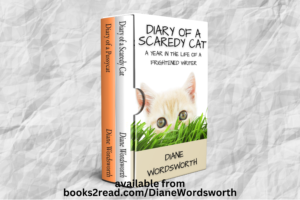


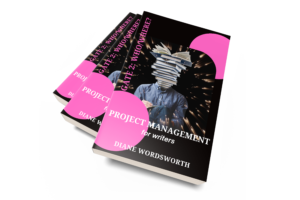
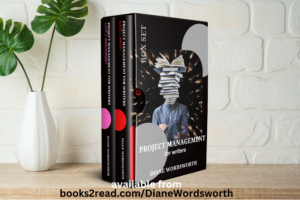

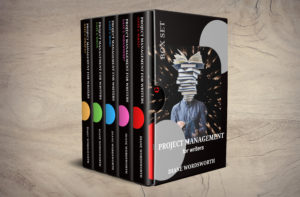
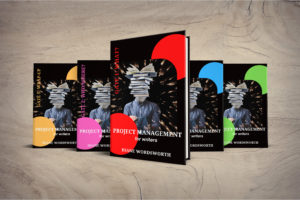


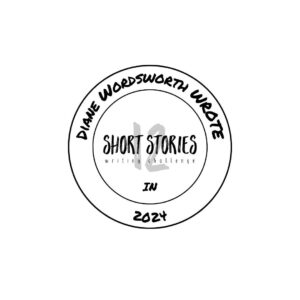















Wow, you did a wonderful job.
Once a software is no more, they should have to refund their customers who purchased it.
Thank you! I keep looking at them, admiring them.