
Because I fell down a rabbit hole on Tuesday, I didn’t get around to yesterday’s blog post until yesterday. I collected and replied to some comments on my gardening post, entered some competitions (while I waited for other things to catch up with me), changed some settings on my Safari, backed up and updated WordPress, and finally got around to writing Wednesday’s blog post.
The WP update wasn’t great. It warned me to make a backup first, and then sent me off on a wild goose chase to find out how to back my site up.
I don’t know. Rabbits one day, geese another…
I thought Dreamhost usually did that for me. I thought that was part of what I was paying for. When I’m not expecting it at all I often get a message from Dreamhost telling me they’ve updated my site and that I don’t have to do anything. But this time we did receive fair warning well ahead, also suggesting we update our plugins as updates become available.
So I updated my plugins first, then went to JetPack to do the backup because, you know, that’s one of the reasons we have JetPack…only backup was a premium upgrade at JetPack…Honestly, these people are just greedy money-grabbers. Things that were included when they signed us up are now at an additional premium, which is fine if they gave us fair warning. But they lure us in, then start moving the goalposts and removing features that sold the plugin to us in the first place.
As soon as I get some time I’m going to look for a JetPack alternative. I think the only thing of use to me now is the social share buttons. And maybe the email signup. But I’m sure other plugins do both of those equally as well.
Anyway, I’m presuming this is a bigger update than usual as Dreamhost haven’t said they’ve done it for me. If they want more money for doing that too, I might be looking at changing host too. Such a palaver!
So, off I pootled to do the backup, but first I had to find and install a backup plugin. (Sigh!) The first one WP recommended went to a Bad Gateway. Several times. The second one they recommended wanted money for the backup. I found one they didn’t recommend, installed it and did the backup, and then I updated WordPress…Only I didn’t because that went to an Update Failed page. (FFS!)
I waited a few minutes, tried again, and WordPress updated. I’d say it updated itself, but it didn’t, did it? I’m now seriously contemplating moving everything somewhere else because WordPress and Dreamhost are just getting dearer and dearer without giving anything back in return. In fact, they’re taking while they’re getting dearer.
I see many hours of research in my future…
The trouble with changing any of my settings, on the Mac or on Safari, is that I have to go and find out how to do something every time, and even then I can’t get it to work first time. Yesterday my time was spent learning how to auto-fill forms on the internet.
The Apple advice and support pages were a load of waffle. I had to find an independent video on YouTube before it even started to make sense. I did everything Apple told me to to do and it didn’t work, but the tweaks the video told me did work.
I’ve got it working, but it’s not a patch on Windows. I only had to type D and my old browsers, all of them, auto-completed everything. I still have to tell Safari what to use for my email address and my phone number, and it insists on using Diane *and* Wordsworth for both my first name and my second name. Plus, I have to sneak up on it and take it by surprise to check the check box to submit. But it’s working. Of a fashion.
I need to look into Time Machine, I think, so I can start doing backups again. I also want to find out how to do computer care, like the defrags and anti-virus sweeps I used to do on Windows. Again, it’s all gobbledygook on all the Apple help pages. I need to find a basic idiot-friendly user guide. I’m not as sharp as I used to be and things take longer to sink in. Much longer.
Perhaps I should just retire and have done with it all.
Once all of that was sorted, I moved to today’s blog post. But I couldn’t get Scrivener to work either. It was already open, but it wouldn’t let me edit and it wouldn’t let me do anything in the binder. This has happened before and Scrivener say it’s my setup and not them. I waited a minute and tried again, and this time it worked. So perhaps it is my setup.
The internet kept dropping out again. I did several speed tests and they were up and down. But Sky insist there’s nothing wrong at their end either.
Why does no one do what they’re paid to do? Why do things we pay for not work? Perhaps I’d just be better off going back to a sturdy old typewriter!
There are a lot of perhapses in today’s post.
I made something to eat, let the dog out, fed the birds. I didn’t feed them a lot because we’re trying to discourage the squirrels that may or may not be running around in our roof space. Once I’d eaten my dinner, I returned to my desk.
I updated my 12-project spreadsheet with my latest word-count figures. (Have I mentioned my 12-project spreadsheet?) (At least that works.) (Perfectly!) (But then *I* made it…) And then I ran through the proofreading pdfs and spotted 2 minor misses. I marked the pdf, noted these 2 misses in an email, and sent it all back to the client.
I started to share yesterday’s blog to BlueSky, but the featured image wouldn’t display. I tried several times, remembered I’d updated WordPress, sighed massively, and started to hunt through the forums. There were only 2 other complaints I noted regarding the update, so before I continued, I went back to try again so I could get a screen shot.
And it worked!
Phew! Thank goodness I didn’t just fire off a rant. And I was on the verge of it. I deleted my half-finished message, shared the blog to BlueSky and Medium, and closed everything down. Quit while I’m ahead, that’s me!
We have today and tomorrow off as we have that Darts concert in Leeds. However, I still have a load of work I haven’t done this week, so I’ll try and do that around doing other things. We’re taking the dog back to his humans and, I think, buying a powered wood-chipper for the garden, so we can start work…
If I don’t check in tomorrow, have a super weekend!

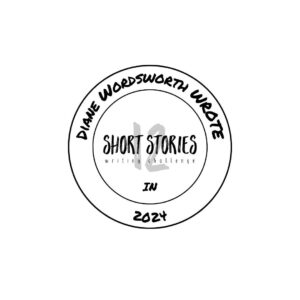














I have a Mac and I would say that things stop working around the time of a major update. Which I spent a morning doing this week. They definitely have annoying quirks and this is one of them. I also find that I struggle to run social media sites and third party programmes. An update or restart tend to fix these issues. Until next time…
Time Machine is pretty straightforward – plug it in and it does stuff in the background. I actively copy folders I want across to back them up too as the backup looks like gobbledegook!
Good luck with the research.
When I used Windows, I usually knew if it was Windows playing up or whichever site or software I was trying to use. These days, I just hope it isn’t the Mac as I’ve only just invested in a brand-new one.
I used to be really cute with it all. Now my eyes start to glaze over a lot sooner than they used to.
Thank you! I think I’ll have to allocate time to do the research.
I loved Time Machine, because it backs everything up and gives you multiple options by date. It’s much easier than my current windows backup, where everything has to be done manually.
Most mailing list platforms have a plugin that works better with wordpress sites than JetPack did, I discovered.
It’s all annoying time that could be better spent doing other things. I have to do a backup this weekend, before Mercury goes retrograde on the 25th.
I’ll have to look into whether EmailOctopus do anything similar. I also use the share features on JetPack. But I don’t think it does anything worth paying for these days. Or not for a sole trader like me.
I may have to make do with just saving everything to the cloud if we’re going to get a Mercury glitch. Or I’ll order a new external hard drive.